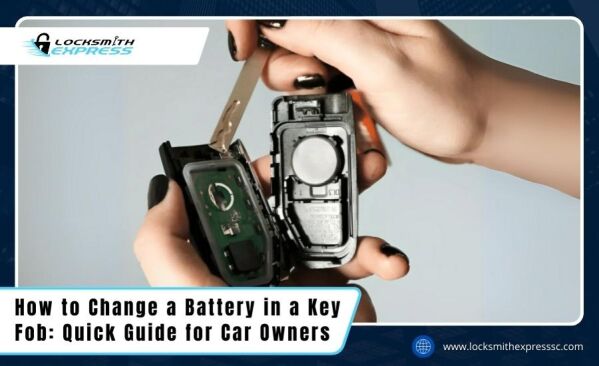Most modern cars use a key fob to unlock doors and start the engine, but the battery can wear out over time. If you've noticed issues unlocking your vehicle or using the remote start, you might wonder how to change a battery in a key fob. This guide will walk car owners through an easy, step-by-step method to replace the battery at home—no special tools or experience needed.
- Signs Your Key Fob Battery Is Dying
- What You'll Need Before You Start
- Step-by-Step: How to Change a Battery in a Key Fob
- 1. Locate the seam or notch on the key fob
- 2. Insert a flathead screwdriver or coin
- 3. Open the fob slowly
- 4. Remove the old battery
- 5. Insert the new battery
- 6. Reassemble the fob
- 7. Test the key fob
- Tips to Avoid Damaging Your Key Fob
- When to Call a Professional
- Quick Maintenance Tips Every Car Owner Should Know
- Frequently Asked Questions
- How do I know if my key fob battery is low?
- What kind of battery does a key fob use?
- Can I change a key fob battery myself?
- How long does a key fob battery last?
- Will my key fob need to be reprogrammed after a battery change?

Signs Your Key Fob Battery Is Dying
Your key fob usually gives you some clear signs before the battery dies. These minor warnings are easy to miss, but knowing what to look for can save you time and frustration. A dying battery affects how your fob communicates with the car, making simple tasks like unlocking your doors more difficult.
One common sign is reduced range. The battery may be weak if you have to be closer than usual to unlock your car. Another signal is delayed response—when it takes a few presses before anything happens. In some cases, the buttons may stop working entirely. A small warning light on the fob (if your model has one) may also stop lighting up.
Attention to these early signs helps you avoid getting locked out or stranded. It's always better to replace the battery before it fails.
What You'll Need Before You Start
Changing a key fob battery is simple, but being prepared makes the process smoother. Before you start, gather a few basic tools and ensure you have the correct battery for your specific fob.
Most key fobs use coin cell batteries, such as CR2025 or CR2032, which are easy to find at hardware or grocery stores. To see the correct type, check your owner's manual or look for the old battery inside the fob once it's opened. You can also search for the FOB's FCC ID online to confirm the battery type. Here's what you'll typically need:
- A flathead screwdriver or a small coin
- A clean, flat surface to work on
- The correct replacement battery
- A soft cloth or towel (to protect the fob)
Having everything on hand before starting will help avoid losing parts or damaging the key fob during replacement.
Step-by-Step: How to Change a Battery in a Key Fob
Now that you're ready, follow these simple steps to change your key fob battery. The process is quick and easy if done carefully. Just take your time, use the right tools, and handle the fob parts gently to avoid damage during replacement.
1. Locate the seam or notch on the key fob
Most key fobs have a small seam or notch along the side where the plastic halves connect. This seam is the entry point for opening the fob. Hold the fob in good light and look closely to find the line or indentation where the case separates.
2. Insert a flathead screwdriver or coin
Once you've found the seam, take a small flathead screwdriver or a coin and gently insert it into the notch. Carefully twist the tool to pop the fob open. Use slow, even pressure to avoid cracking the plastic or damaging internal components.
3. Open the fob slowly
After you've separated the case, lift the top half of the key fob carefully. Don't rush this step—some fobs contain small parts like buttons or contacts that may be loose. Set the top half aside gently on a clean surface.
4. Remove the old battery
With the inside exposed, locate the battery. Use your fingers or the tip of your tool to lift it out carefully. Note how the battery is placed, especially which side faces up, so you can insert the new one the same way.
5. Insert the new battery
The new battery is placed in the same position as the old one, ensuring the positive and negative sides match the original orientation. Press it down gently so it sits firmly in the slot without forcing it.
6. Reassemble the fob
Line up the top and bottom halves of the key fob. Once aligned, press them together until they snap into place. Ensure all edges are sealed evenly and no parts stick out or are misaligned after reassembly.
7. Test the key fob
Press a button on the fob to test if the battery replacement worked. Try unlocking your car or using the panic button. If the fob still doesn't work, open it again and double-check the battery's position and contact points.
This process takes just a few minutes and can save you time and money. Replacing your key fob battery is simple and helps avoid extra costs at a dealership or locksmith.
Tips to Avoid Damaging Your Key Fob
Key fobs are plastic and contain sensitive electronic parts, so handling them carefully is essential. Here are a few tips to avoid damage during the battery replacement process.
- Don't use metal tools directly on the battery contacts.
- Avoid prying the fob open too forcefully.
- Ensure your hands are clean and dry to prevent smudges or moisture.
- Never use glue or tape inside the fob if parts feel loose—this can cause long-term damage.
Taking a little extra care ensures your key fob continues to work correctly after the battery is replaced.
When to Call a Professional
While most car owners can replace a key fob battery on their own, there are times when it's better to seek professional help. If your key fob doesn't respond after a new battery is installed, or if you notice corrosion, broken components, or loose connections inside, a technician may be needed to diagnose the issue.
A locksmith or automotive specialist can inspect the fob for internal damage, clean or repair the circuit board, and determine if reprogramming is required. They can also help if you're unsure which battery to use or if the fob housing is challenging to open without damaging it.
Quick Maintenance Tips Every Car Owner Should Know
Learning how to change a battery in a key fob is a practical and straightforward task that every car owner can handle with minimal tools and effort. Replacing the battery early helps avoid remote issues, such as weak signal range or total failure. If you've followed the steps and the fob still isn't working, the problem might be internal. In that case, reaching out to an automotive locksmith is smart. Locksmith Express provides reliable service to quickly inspect, repair, or replace your key fob.
Frequently Asked Questions
How do I know if my key fob battery is low?
If your key fob stops working, works only when close to the car, or takes several tries to unlock doors, the battery is likely low and needs to be replaced soon.
What kind of battery does a key fob use?
Most key fobs use small coin cell batteries, like CR2025 or CR2032. Check your owner's manual or open the fob to find the correct battery type before replacing it.
Can I change a key fob battery myself?
Yes, changing a key fob battery is simple. You just need the correct battery and a small tool like a screwdriver or coin to open the case and replace the old battery.
How long does a key fob battery last?
A typical key fob battery lasts 3 to 4 years. Frequent use, cold weather, or keeping it near electronics can shorten its life, so check and replace it as needed.
Will my key fob need to be reprogrammed after a battery change?
Most key fobs do not need reprogramming after a battery change. If your fob stops working, ensure the battery is seated correctly and the case is closed tightly.